Writing templates are one of the best ways to improve your productivity and your writing.
The productivity part is intuitive: it’s the difference between a long-form blog post that practically writes itself and staring at a blank page humming the Hamilton soundtrack until brilliant copy just appears on the screen.
With writing templates and copywriting formulas, you have a clear map for your brain to follow while it arranges information for your audience. You get the components of good storytelling on a beaded sterling platter. All you need to do is serve up your secret ingredients.
But that still requires skill.
The part where formulaic writing makes your content and copy sound better sometimes surprises people.
“Won’t that sound boring?”
“Won’t I sound like a copycat?”
“Isn’t that cheating?”
If you do it wrong, you can answer “Um, yeah” to all three.
But if you write it right?
You’re looking at juicier content, copy with higher conversion rates and things that are just more fun to read.
This post covers how use writing templates the right way.

Write More With Less Work
Writing templates – aka copywriting formulas – are time-tested rubrics for copy and content that get your audience to take action.
They combine human psychology with decades of advertising research to get you, the writer, the best results possible.
When you write, you don’t need to reinvent the wheel every time. You can rely on the actual Mad Men of the golden era of advertising, who researched and tested the pinstriped pants off the most effective copy.
The way we consume information has changed massively over the last century, but the way we process it? Not so much.
Those same formulas, based on science, still win.
And the templates based on them still help you write better copy, faster.
All you need to do is pay attention to the ones that work, and start swiping them for yourself.
Starting a Swipe File
Every writer uses a different kind of swipe file. My theory? We choose our method based on some algorithm that takes into account our Trello/Asana, Dubsado/Honeybook, Apple/Android, ENFJ/ISTP, Day Designer/Simplified Planner preferences.
I personally use a mix of swipe files, based on the medium of what I’m swiping.
For emails (individual emails and whole sequences) I just save them to a folder in my Gmail.
For templates included in a course or standout opt-in freebies, I save them to my Google Drive.
For copy snippets I read online, I save them to Airstory using the clipper. For copy snippets I read on a billboard, in a magazine, or on a well-branded cocktail napkin, I save them to Evernote using my thumbs.
For pretty much everything else, it’s Pinterest all day, every day. Now that you can segment your boards, I just have one private “SWIPE!” board broken down into sections. Stuff like…
- Graphics
- Blog Posts
- Workflows
…etc., etc.
It seems like a lot, but it works for me. If I want to swipe one of Laura Belgray’s subject lines, I know to check my email. If I want to share what specific wild tree perfumed the morning mist, I know I better check my magazine copy bank in Evernote. If I need a headline for a client’s blog post, I look at my Pinterest board.
Start with a swipe file that’s easy to add to and easy for you to reference.

How is This Not Plagiarism?
To plagiarize, per Webster’s, is “to steal and pass off (the ideas or words of another) as one’s own: use (another’s production) without crediting the source.”
Yeah, I just lived the “Webster’s Dictionary Defines” meme. But I didn’t plagiarize!
Using a copywriting template still demands your own writing skill.
If you try to lift copy wholesale from a template, it’s not going to work.
That’s not your distinct voice, it’s not your exact product or service, and it’s not your word choice. Even if the template perfectly pulls all the psychological levers that great copy does by design, you’ve got to pull your own weight with your brand.
Otherwise, you sound inauthentic at best and off-putting at worst.
For example:
Paul Jarvis includes several email templates that he actually uses in the excellent Creative Class course.
He shares ’em through Google Drive and gives explicit instructions to make a copy and use them with wild abandon.
So I could just fill in the blanks, leaving the (excellent) copy untouched, and start sending them to potential clients.
If I did, I’d need to mentally prepare for nothing but crickets because those emails sound nothing like me.
His brand is built around minimalism. And I fall just short of Gianni Versace on the subtlety scale.
Anyone who got one of those emails from me would sniff out a fake, and I’d lose their trust.
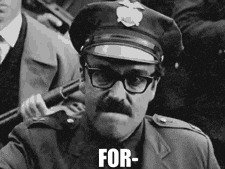
If, however, I reduce the templates to their components, write each of those “blocks” from scratch in my own words, and use my unique voice…magic happens.
I’m taking advantage of the human psychology that informs copywriting formulas with a little sprinkle of secret spice (it’s Everything But The Bagel seasoning) to reach my audience in the same way they speak.
And that gets results.
5 Steps To Using Writing Templates Successfully
1.Start with what you’re writing:
- Blog Post
- Headline
- Sales Page
- Facebook Ad
- Tweet
- Offboarding Email
All of the above improve with a copywriting template. You just need to know what you’re writing, then find the right fit for your message.
2. Reference your swipe file(s).
Look for examples you saved that caught your eye, stopped your scroll, or made you smash that “read more” button. Let’s write a Facebook Ad CTA (call to action) together.
3. Break down your writing templates.
It’s more than looking at the ad you liked and just copy + pasting your name and product in there.
Let’s say I swiped a CTA that read “See why Wired Magazine calls Scribd the “Netflix for books.” (A real example from Wishpond.)
I could write the utter nonsense: “See why Wired Magazine calls Custom Convo the “Netflix for copywriters.”
Except Wired Magazine has never heard of Custom Convo (unless they live tweet #TheBachelorette.) And I’m not the Netflix for copywriters. Netflix is the Netflix for copywriters.
But if I break it down for parts, it reads “See why [Influencer] said [Blank]”
And with that, I could write “See why Lilly Pulitzer said they’ll never launch another collection without Custom Convo again.”
Also not true…yet. But it’s undoubtedly more on brand.
4. Write to One.
Address the people you seek, and them only.
– Claude C. Hopkins, Scientific Advertising
Once you know what you’re writing, and what template you’re using, write with your audience in mind. Write directly to your ideal client, and only that client.
Don’t worry about getting too specific – that’s a good thing. Don’t worry about alienating some people – they weren’t your people.
Fill in your template with the words, frustrations, hopes, dreams, and exclamations of your ideal clients.
Then filter everything one more time through your brand voice and style.
[bctt tweet=””Don’t worry about getting too specific – that’s a good thing. Don’t worry about alienating some people – they weren’t your people.”” username=”CustomConvo”]
5. Write. A lot.
If it’s a headline or another short template like our example, I’ve got a number for you: 25.
Upworthy has eight rules for writing headlines. Here they are, courtesy of CoSchedule:
- You HAVE to write out 25 headlines for every piece of content.
- You WILL write some really stinky headlines.
- Once you start getting desperate you start thinking outside the box.
- So you HAVE TO WRITE 25 HEADLINES.
- #24 will suck. Then #25 will be a gift from the headlines gods and will make you a legend.
- Accept that not every headline will be perfect.
- Then write 25 headlines
- With practice, you’ll be writing 25 in 15 minutes. Only then do you have permission to lower your limit.
Better Copy, Faster
When you use writing templates, you’re already ahead of the game.
No more starting from scratch, no more reinventing the wheel with every blog post. You’ll know how to convey your message clearly, and the restrictions a template places on your writing actually make you more creative.
Tell me, do you have a favorite formula?

