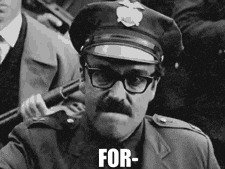How to write the perfect blog post, every time, in 13 steps!

Let’s talk procrastisnacking.
My go-to is something salty. Something bite-sized. Something I can mindlessly munch, one handful at a time. Definitely something that requires multiple trips to the pantry, interrupting whatever task I’m avoiding at the time.
I highly recommend Trader Joe’s Thai lime and chilli cashews. But I DON’T recommend procrastisnacking your blog post writing.
If you’re stressed out and frustrated by your business’ blog, put down the nuts and let’s nail down your new process for how to write the perfect blog post.
I’ve been there. We all have! In my past life as a luxury brand’s marketing director, I needed to publish fresh blog posts daily (and that was after years of publishing multiple times a day plus creating the editorial calendar for a team of freelance bloggers.)
I know what it’s like to feel like your blog writing process takes too long and that it’s not benefitting your SEO as much as you want it to.
But I’m here to pour you a fresh cup of coffee, close out of all your open social media apps, a
It’s not a magic wand you can wave over your brainstorm mind map to spontaneously flesh out whole blog posts…
…but it’s damn close.
Let’s cover:
- The exact formula you can use to create an epic blog post, every time.
- How you’ll say goodbye to procrastination and writer’s block today.
- The ways you can publish
high-quality content that draws traffic to your site for years to come. - Why WordPress, specifically, is where you can create the perfect blog post.
WordPress: The Amazon Prime of Blog Platforms.
An endless array of options, highly tailored to your preferences, robust, and near-instant gratification.
The only way Prime and WordPress blogs differ is that WP does have a slightly harder learning curve. WordPress is also less likely to deliver a “surprise” bee venom serum you forgot you ordered while on a deep dive down the K-Beauty rabbit hole.
But the initial challenge of figuring out how to use WordPress? Worth its weight in gold hydrogel & snail mucin eye patches.
WordPress is more than just a blogging platform. It is a comprehensive Content Management System or CMS that comes with all the tools you need to build any site, from E-commerce stores to professional business websites.
While that article pegs about 19% of the web as powered by WordPress, web technology survey firm W3Techs places it closer to 30%. Check out this chart from VentureBeat:

If you go with WordPress over the competition, you’re in good company. But peer pressure shouldn’t sway you – WordPress’ ability to grow with your business and your blog should.
The near endless amount of plugins (which are l
Lindsey of Pretty Darn Cute Design explains some of the main reasons I love WordPress in her post 10 Reasons WordPress Will Always Be Better Than Squarespace.
So now we know how to write the perfect blog post with the most powerful platform. What’s next?
The Million Dollar Question
How often should you write a blog post?
According to Hubspot:
Companies that published 16+ blog posts per month got almost 3.5X more traffic than companies that published between 0 – 4 monthly posts.
Six.teen. 😲
And that’s not all:
Companies with 1 – 10 employees: The small companies that publish 11 or more blog posts per month drive much higher traffic than companies of the same size that publish fewer than 11 blog posts. Those that published 11+ posts per month had almost 3X more traffic than companies publishing 0 – 1 monthly posts, and about 2X as much traffic as those publishing 2 – 5 monthly posts.
Hi, I’m a professional writer and I don’t publish that often. Would I like to? YES! But I love my clients even more than I love nerding out about WordPress, and writing 11+ blog posts a month wouldn’t leave much time for them.
So I’m consoled by this next bon mot:
One of the best things about business blogging is that your posts will continue working for you long after they’re published. If you’re producing relevant, valuable content, then people will find your old blog posts in search, on social media, and through links on other websites — and some of those visitors could convert into leads.
Relevant, valuable content. Quality. Over. Quantity.
The best course of action is to write a WordPress post as many times as you can each month while still making sure it’s valuable,
And speaking of word counts…
How Long Is The Perfect Post?
At least 1500 words.
“But no one wants to read a blog post that long!”
No, but they do want to skim. And the numbers don’t lie.
Per QuickSprout:
Once the word count exceeds 1,500 words, it’s in the golden share zone.

How To Write The Perfect Blog Post With 13 Ingredients
Now that we know where, when, and how long to blog, let’s talk about how to actually do it.
Whipping up fresh content is similar to creating Sunday dinner. This isn’t a 30 minute, weeknight one sheet pan wonder. What we’re making is a gourmet blog post, with some prep work and planning involved. Don’t worry, the end result is nowhere near as delicate as a souffle.
1. Get Ready
Personally I use the Annual, Quarterly, Monthly method for my editorial calendar.
Annually, I take a zoomed out view of where I want to be when I’m 80, using my Powersheets. I always include my professional goals during my Powersheets prep, but this is my first year owning my own business! So I’m psyched to use the specific Powersheets for Business tools during my annual prep later.

For now, I’m focusing on the quarterly and monthly goals and topics. I’ve found Planoly’s (freeeeeee) tools for this 10x more helpful. As in, they help me plan literally 10 times more content than my previous method of doing a month-at-a-glance check in with my editorial calendar plugin.

I also love Hailey Dale’s comprehensive tools for content planning, and if you don’t have any kind of system in place already, for the love of cheese curds start with her free guide.

2. Get Thinking
Grab your editorial calendar with both hands, give her a quick spin around the living room floor to “This Will Be Our Year” and kiss her on both cheeks.
Because she’s already done 60% of this step for you (80% on a good day.)
Your editorial calendar has your exact post topic and more often than not a couple thoughts, quotes, or ideas to get you started.
3. Get Messy
This is like a rough draft’s rough draft. It could look like:
Intro
Great Point
Point
Point
Excellent Point
Conclusion
CTA
But sometimes that’s what we all need to just start writing. Mine typically include a bunch of weird half points and possible crossheads floating around on the page. That’s okay though. This is just to get started, not to make anything pretty.
4. Get Googling
Research time!
I use Airstory web clipper for my research. It’s the best.
A great alternative is Evernote.
When I wrote in Google Docs I’d have to copy + paste my quote/study/data point, whatever, then go back and c+p the url for my source. Then more copy and pasting when it came time to organize and write. Woof.
Do you need to use Airstory? Definitely not. If you’re easily distracted by shiny new tools and they only help you procrastinate, stick with Google Docs. If you have an efficient system stick with Evernote.
But if you’re looking for something better, try Airstory. It’s FREE.
For a client, I might dedicate 3-5 hours to research, depending on the topic. For my own blog posts, it’s usually a lot less. More like 1 hour for a post like this.
My secret is Airstory. That little web clipper is more intuitive for me than Evernote or Pocket. I use and enjoy those tools, but for whatever reason, when I’m clicking my TBR board on Pinterest or even just being extremely online on Twitter, I remember to reach for Airstory.
When you’re a writer, you’re always researching. Even when you don’t think you are. I can save nuggets of wisdom or awesomeness when I’m catching up with Bloglovin’ or working on personal development.
Then when I have an actual topic, I can pull from my library of existing research, and add to it as the topic warrants.
5. Get Organized
Not a typo! I go back into outliner in Airstory once I feel happy with the amount of research I’ve done.
But now that I’ve got alllllll my info in there, I can create a final outline.
By the end of this
6. Get Writing
Now that you’ve already outlined, researched, and outlined again, it’s time to knit.
Knitting…
Joanna Wiebe of Copyhackers used this to describe her process once and I just…it’s perfect, y’all. It’s more than weaving words together, it’s fusing facts and story and FLAVA into one cohesive thing.
It’s taking the tangled heap of data points, quotes from other people, and allusions to Bachelor in Paradise, thoughts from my brain poured out onto the blank page, and arranging them in a way that slowly starts to make sense.
7. Get Out Your Red Pen
Pasta salad.
Thanksgiving leftovers.
Bolognese.
An open bottle of good Cabernet.
The wild boar ragu at Spiaggia.
I’m not just hungry. These, like your editing, get better with time.
Let those flavors meld. Let your word juice marinate (ew, sorry.) Let the spices intensify. Let it breathe.
And come back to your post with a clean palate and clear eyes.
Give it a day, at least, before you edit.
I had my editing checklist here, but then I noticed Pinterest expert Cath Oneissy‘s process was about the same. And you should read absolutely everything on her website. So start with this, then go check her out (after you pin this post for later, of course.)

8. Get Clever (But Mostly Clear)
Time to write our headline! We saved the best step of writing for last, because on average 80% of people will read your headline, but only 20% will read the rest. So it’s worth writing 25 different versions, then taking extra time to add some shine to your subheadings and ensure they’re in H2 format. Which takes us merrily along to our next step!
9. Get Your H2’s In Order
This post won’t get too in the weeds on how to format your blog post, but I do plan to write a full post detailing the best way to do it. I want to play around with Gutenberg for a little while first.
Essentially you want to:
- Write short paragraphs. 3 sentences, tops.
- Use plenty of bullet points
- No one reads on the internet. They scan.
- Make your post more scannable.
- Make good use of H1-H5. These are good header tag guidelines:

10. Get Found
I’m not an SEO expert but I’ve been in the digital marketing world for so long that SEO-boosted writing comes naturally.
It’s second nature to me now, but when I started I used this checklist:
- Include your keyword in your headline
- Include your keyword in your first paragraph
- DON’T KEYWORD STUFF
- Optimize your images (see below)
- Categorize your posts meaningfully
- Use relevant tags & make your keyword one of them.
- Use your Yoast plugin
Write for humans first, then the engines. Google’s algorithm is almost sentient, anyway. So serve your readers with valuable content, use SEO best practice, and don’t sweat it. If your content is valuable and you consistently keep adding to it, that’s good Internet anyway.
It’s what the pro’s call white hat.

11. Get Camera Ready
Your images are key for your blog post’s performance.
And not just at the promotional phase!
You need to have beautiful, thoughtfully created graphics to go along with your post, or it will not get found. And then it doesn’t matter that you know how to write the perfect blog post: no one will ever know.
Those are the images that will get re-pinned (my favorite source of blog traffic.) Those are the images that will stop people mid-scroll.
You don’t need to be a professional photographer, or a graphic designer.
If you have the budget, get a stock photo membership – I love my Styled Stock Society membership!
If you don’t, sign up for Canva. Create graphics in your brand colors.
And that’s only the beginning. Once you upload your images, you want to make sure your optimizing them for search, too!
One of my clients saw a 78% increase in search traffic, and it was only from Google images.
When you upload your image(s):
- change the title
- make your keyword your alt text
- add a description that contains adjacent keywords. Keep it short and sweet, this is less for SEO and more for any visually impaired readers who rely on visual descriptions.
- Select “Link to None” to avoid annoying pins to nowhere
- Make sure your file size isn’t too big. It’ll slow down your site’s load speed.
Lindsay Humes of white Oak Creative has an excellent guide to optimizing your WordPress images.
Bloggers spend a lot of time creating beautiful images for their websites, but they often miss out on optimizing these images for their sites. It is one of the most common and frequent mistakes I see. When adding images to your WordPress blog, there are five things you should do to maximize their SEO.
12. Get It On The Calendar
Finally, an easy step! Schedule your blog posts according to your blog’s best performing traffic times.
Preview it to look for weird formatting bugs or broken links.
13. Get Sharing!
How you promote your post warrants another blog post entirely. But I really like Hailey Dale’s philosophy on promoting your blog posts so they work harder for you:
A simple ratio, I work with is 2:1. For every single piece of content you create, spend twice that amount of time promoting it. If it takes you two hours to write and publish? Spend 4 hours marketing it.
Action Items
Now you know exactly how to write the perfect blog post. Here are the action items you can implement
- Create your editorial calendar so you can publish high quality, in-depth content as often as possible for your business. If you’re a small business with 1-10 employees aim for as many posts over 1500 words as you can. The ideal is 11+, but the goal is as many as you can write and still make them good.
- Choose a post topic, outline, research and write your rough draft.
- Take some time away from the post, then come back to edit using an editing checklist.
- Write your headlines.
- Optimize your post with Images, Formatting, and SEO.
- Publicize your hard work!
- Bonus: See how you can batch the elements of this process for even more efficient blog post writing.